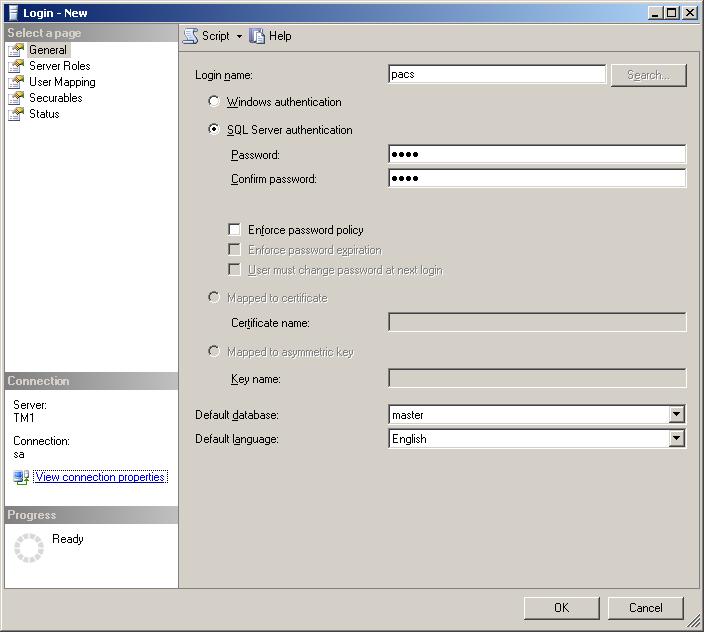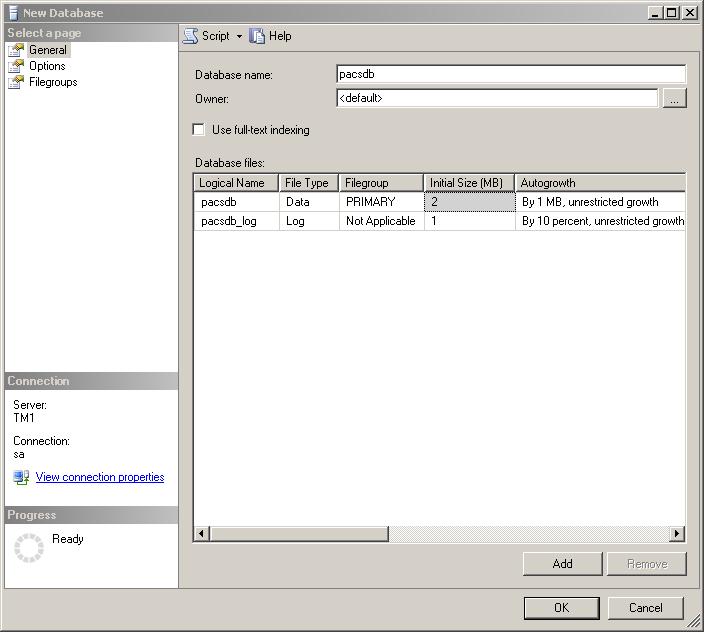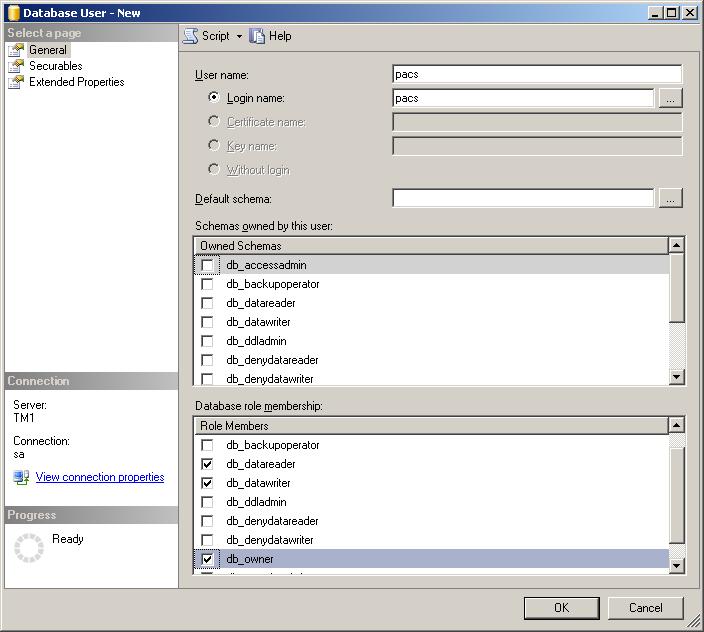Microsoft SQL Server
Database configuration notes
- It's necessary to enable TCP access to your SQL Server database, as JDBC is a TCP-based protocol. You could do it by SQL Server Configuration Manager - item SQL Server Network Configuration.
- SQL Server Express - check your TCP port in SQL Server Network Configuration - dcm4chee connects by default to 1433.
- Your database user
pacsshould have it's Default language set to English. Otherwise you would get error messages like "java.sql.SQLException: The conversion of a char data type to a datetime data type resulted in an out-of-range datetime value.".
Download the JDBC driver and install it
The datasource files (pacs-mssql-ds.xml and arr-mssql-ds.xml) of the MS SQL DCM4CHEE distribution contain references to the jTDS JDBC driver.
To use the default configuration, download this driver from the jTDS website, and copy the driver JAR file to server/default/lib.
You may instead use the Microsoft JDBC driver, but you'll have to modify the datasource files directly to reflect the correct driver name (com.microsoft.sqlserver.jdbc.SQLServerDriver) and JDBC URL (jdbc:sqlserver://localhost:1433;SelectMethod=cursor;DatabaseName=pacsdb). Using the Microsoft distributed driver may have some benefit, based on your usage, because it provides support for mirrored database deployments. Do your research and make your own decision, but the jTDS driver will get you up and running quickly with the least hassle.
After installing the JDBC driver, and making any necessary modifications to your datasource files, you should be good to go.
Create the user and database
In order to set up the database in SQL Server, log in to your Microsoft SQL Server Management Studio and do the following:
Create a new Security Login as shown here:
Right click on Security and select New, then Login. The user name is pacs, with a password of pacs. Do not enforce the credential policies, and select English as the language.
Create the database as shown here:
Right click on Databases and select New Database. You can get fancy with the database files, but that is not addressed here.
Create the database user as shown here:
Expand the pacsdb database, and right click on Security. Select New, and then User. User name of pacs, Login name of pacs, and select the Database Role Membership options of db_datareader, db_datawriter, and db_owner.
Create the dcm4chee schema:
- Log out of the SQL Server Management Studio, and log back in as the pacs user.
- Right click on the pacsdb databse, and select New Query.
- In the query window, paste the entire contents of
dcm4chee/sql/create.mssql. - Highlight/select all of the SQL statements, and click on Execute.
Create the Audit Record Repository (ARR) artifacts:
You'll need to perform some of the above steps to create the ARR database.
Basically, you need to Create a Login, Create the Database, and Create the User. You do not need to create the schema because the application does that automatically. The relevant information is Login/User: arr, Password: arr, Database: arrdb.