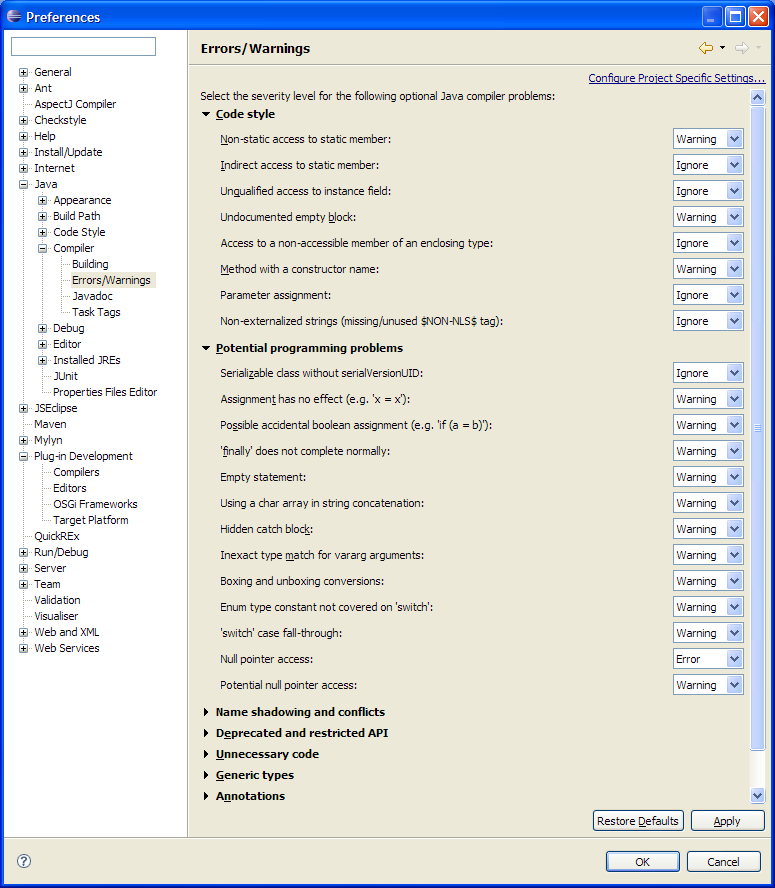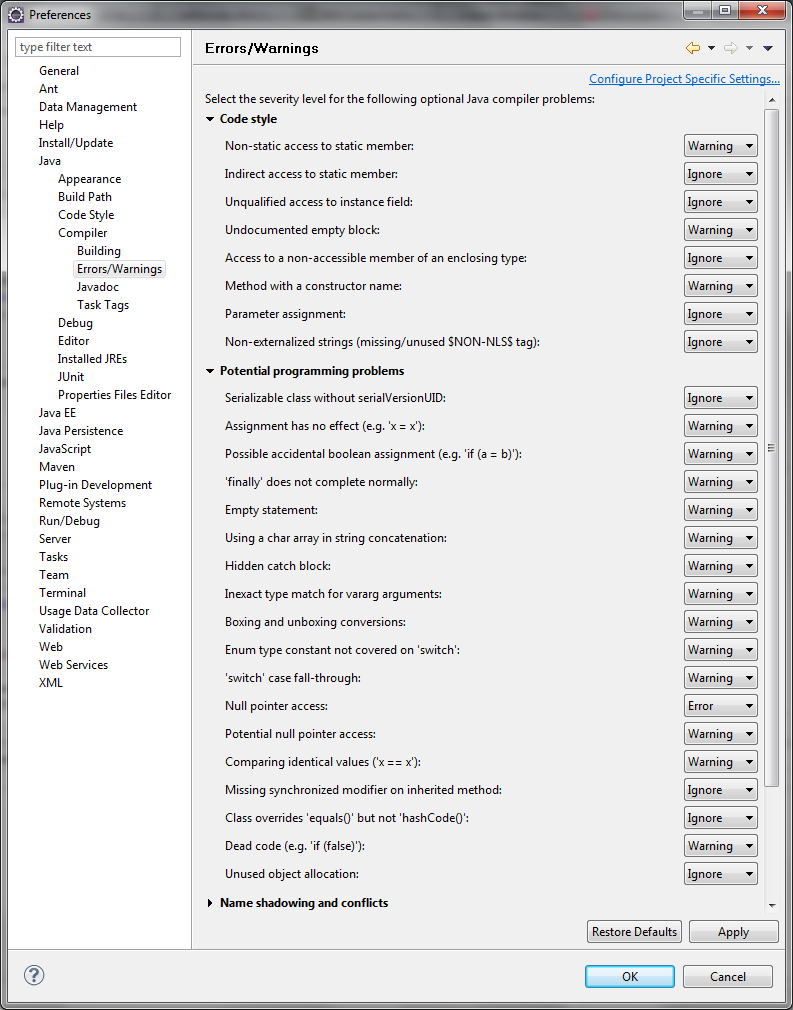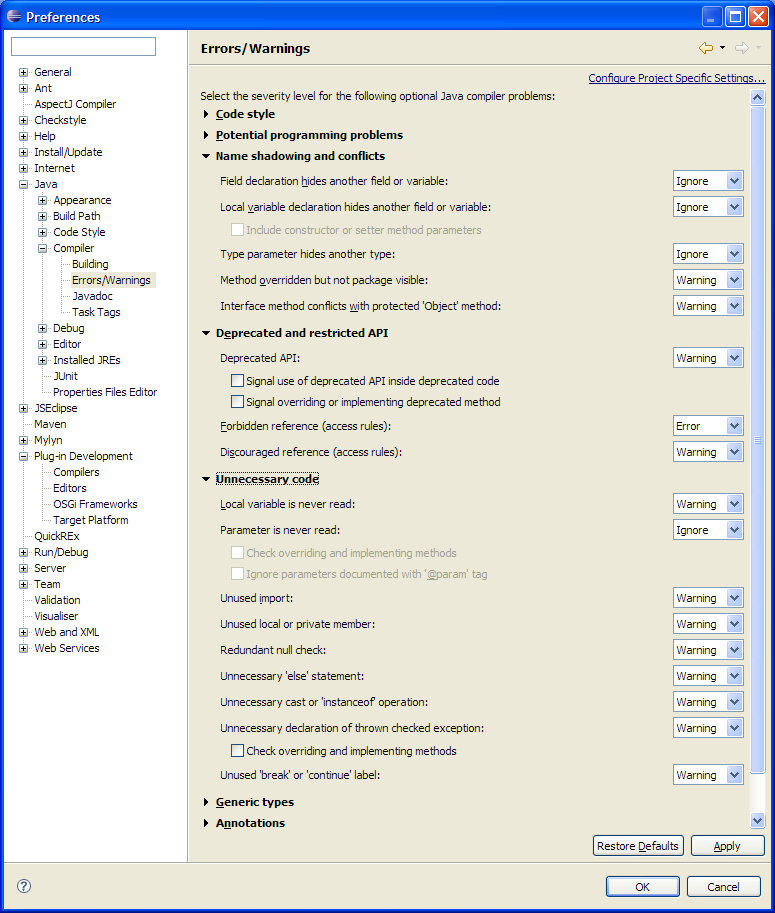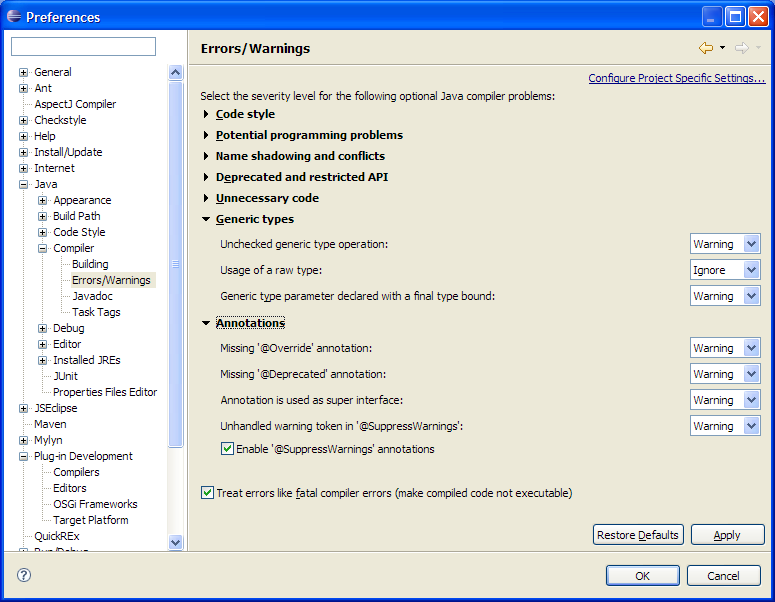...
Eclipse 3.3 - and I guess also other Java IDEs - provides a Code Formatter option according the Java Convention by Sun. You may import the Eclipse Code Formatter Profile Java Conventions without tabs, which differs from Eclipse's build-in Java Convention Formatter Profile only by the Indentation Tab policy modified from Mixed to Spaces only.
In order to import do it within Eclipse 3.3, select Window - Preferences - Java - Code Style - Formatter - Import.For more information, see Coding Standardsdownload the Eclipse settings (java-conventions-without-tabs.xml) which are attached to the Coding Standards page. In Eclipse, click on Windows, Preferences, and then navigate to the Java/Code Style/Formatter section. Click on Import, and select the java-conventions-without-tabs.xml file. Click on OK to make these your active formatting settings.
Eclipse JRE configuration
...
Eclipse provides a lot of extra compiler checks that can provide very useful during development. In dcm4che we try to enable as much of them as possible. If you can, try to set the following compiler checks in Window > Preferences... > Java > Compiler > Errors/Warnings: