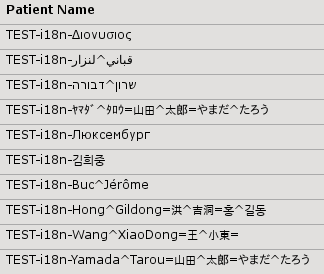
.panel {-moz-border-radius: 7px;
border-radius: 7px;}
.panelMacro table {-moz-border-radius: 15px;
border-radius: 15px;}
|
Here is a list of DICOM samples for testing viewer capabilities. The samples are also available from the demo server with a patient name starting by "TEST". |
|
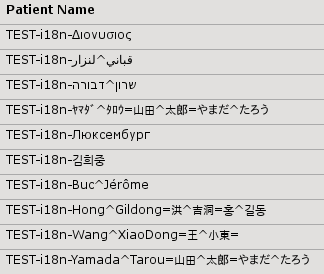
Open in Weasis 1.2.6 or 2.0.0-b001
Show unsigned data in Weasis 1.2.6 or 2.0.0-b001
Show signed data in Weasis 1.2.6 or 2.0.0-b001
![]() Should always render the same image.
Should always render the same image.
Open in Weasis 1.2.6 or 2.0.0-b001
Open in Weasis 1.2.6 or 2.0.0-b001
Open in Weasis 1.2.6 or 2.0.0-b001
![]() Show or hide from the "Display" right panel.
Show or hide from the "Display" right panel.
Open in Weasis 1.2.6 or 2.0.0-b001
![]() Stretch or shrink the image according the "pixel spacing" or "pixel ratio" field.
Stretch or shrink the image according the "pixel spacing" or "pixel ratio" field.
Open in Weasis 1.2.6 or 2.0.0-b001
![]() Show or hide from the "Display" right panel.
Show or hide from the "Display" right panel.
Open in Weasis 1.2.6 or 2.0.0-b001
![]() Should always render the same image.
Should always render the same image.
Open in Weasis 1.2.6 or 2.0.0-b001
![]() Can be changed in the "Image Tool" right panel.
Can be changed in the "Image Tool" right panel.
Open in Weasis 1.2.6 or 2.0.0-b001
![]() Show or hide from the "Display" right panel.
Show or hide from the "Display" right panel.
Open in Weasis 1.2.6 or 2.0.0-b001
![]() Open by the default PDF viewer of the operating system.
Open by the default PDF viewer of the operating system.
Open in Weasis 1.2.6 or 2.0.0-b001
![]() Open by the default viewer (associated to the video mime type) of the operating system.
Open by the default viewer (associated to the video mime type) of the operating system.
Open in Weasis 2.0.0-b001
![]() Click on the icon on the right of the image
Click on the icon on the right of the image 