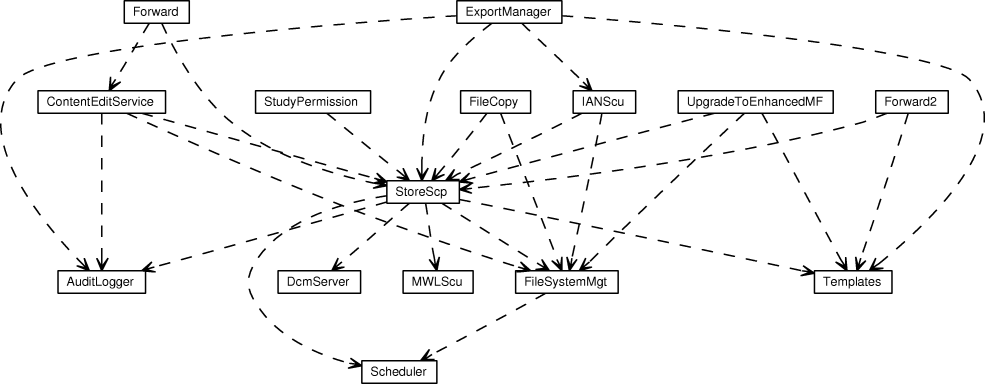Description
DICOM Storage SCP. Provides a DICOM storage service to receive DICOM objects from remote DICOM applications. Typically these objects are images received from modalities. You can also configure what DICOM SOP classes are accepted by the StoreScp service using the #AcceptedImageSOPClasses and #AcceptedOtherSOPClasses attributes.
Attributes of received DICOM objects may be coerced with request attributes fetched by the Modality Worklist SCU from the internal Modality Worklist SCP, or from an external Application Entity providing the Modality Worklist.
...
Dependencies
Attributes
...
List of accepted called AE titles, separated by (backslash). For example, DCM4CHEE\DCM4CHEE2.
...
List of accepted calling AE titles, separated by (backslash). ANY = accept any.
...
List of the AE titles for the Storage SCUs for which a warning status, B000, is returned if data elements were coerced. Separate multiple values by (backslash). NONE = no calling AE titles.
...
Accept storage of objects/images without patient ID
...
Accept storage of objects/images without patient name
...
Regular Expression for valid Patient IDs. Patient IDs which does not match the specified pattern are ignored and replaced by a Patient ID generated according attribute "GeneratePatientID".
...
Regular Expression for invalid Patient IDs. Patient IDs which match the specified pattern are ignored and replaced by a Patient ID generated according attribute #GeneratePatientID.
...
List of the AE titles for the Storage SCUs for which the Patient ID in received objects is ignored. Usually used together with attribute #GeneratePatientID to generate a new Patient ID for such objects. Separate multiple values by (backslash). NONE = no calling AE titles.
...
Generate a patient ID from a hash of the patient name and birth date and/or study instance uid, if
- the received object has no patient ID or
- the patient ID does not match the pattern defined in "AcceptPatientID" or
- it match the pattern defined in "IgnorePatientID" or
- the object is received from an AE listed in "IgnorePatientIDAETitles".
Use ### and/or $$$ as a placeholder for the decimal hash value of patient name and/or study instance uid.
For example, PACS-##########.
NONE = do not generate patient IDs. But, this means media creation will fail.
...
List of rules used to add the Issuer Of PatientID value if not contained in the received object, if the Patient ID matches the specified regular expression. Multiple rules are separated by new lines.
Format: regExpression:issuer
Example: ^PACS-\d*:DCM4CHEE
If no regular expression is specified, the issuer is added for all patient IDs.
...
Use Study Date in received objects to structure directories of the storage file system. Otherwise - or if the received object does not contain a Study Date - the current date, when receiving the object, is used. (s.a. attributes #YearInFilePath, #MonthInFilePath, #DayInFilePath, #HourInFilePath)
...
Use the year of Study or receiving Date to structure directories of the storage file system.(s.a. attributes #StudyDateInFilePath, #MonthInFilePath, #DayInFilePath, #HourInFilePath)
...
Use the year of Study or receiving Date to structure directories of the storage file system. (s.a. attributes #StudyDateInFilePath, #YearInFilePath, #DayInFilePath, #HourInFilePath)
...
Use the year of Study or receiving Date to structure directories of the storage file system. (s.a. attributes #StudyDateInFilePath, #YearInFilePath, #MonthInFilePath, #HourInFilePath)
...
Use the year of Study or receiving Date to structure directories of the storage file system. (s.a. attributes #StudyDateInFilePath, #YearInFilePath, #MonthInFilePath, #DayInFilePath)
...
Generates MD5 file check sum during storage and keep it in DB record
...
Store a duplicate object if the MD5 sum of the new object differs from the MD5 sum of the existing file. If the MD5 sum does not match, the files may be corrupted.
...
Store duplicate objects if the existing files are NOT located on this host.
...
List of image compression rules. First matching rule for a received object defines its compression.
Syntax:
<compression rules> := (<compression rule> <EOL>)+
<compression rule> := [<conditions>] <compression>
<conditions> := '[' <condition> { ',' <condition> } ']'
<condition> := <attribute> ['!']'=' <value> {'|' <value> }
<attribute> := 'calling' | 'called' | 'pmi' | 'cuid' | 'imgtype'
<compression> := 'NONE' | 'JPLL' | 'JLSL' | 'J2KR'
Supported compression modes:
NONE- do not apply compression.JPLL- JPEG LosslessJLSL- JPEG-LS LosslessJ2KR- JPEG 2000 Lossless
Attributes usable to for compression conditions:
calling- called AE title. Apply the rule to the called AE titles listed as values.called- called AE title. Apply the rule to the calling AE titles listed as values.pmi- photometric interpretation.cuid- SOP Class UID. Apply the rule for the SOP Class UIDs listed as values.imgtype- type of image. Apply the rule to the image types listed as values, such as RGB.
![]() The value of the attribute Compression Service#MaxConcurrentCodec also effects the on-the-fly compression and decompression during the store of images by the StoreSCP service.
The value of the attribute Compression Service#MaxConcurrentCodec also effects the on-the-fly compression and decompression during the store of images by the StoreSCP service.
...
Interval in days (#d), hours (#h) or minutes (#m) of check for pending Series Stored Notifications, which were not emitted caused by a crash of the Storage Service during an open association.
NEVER = disable check.
...
Timeout in hours (#h) or minutes (#m) for emission of Series Stored Notifications after an object of this Series, before the emission of the Notification is triggered by the check for pending Series Stored Notifications.
...
Serialize updates of DB records for received objects in one association. May decreases Storage Performance!
...
Maximum number of retries to update the database records for new received objects, before a processing failure is returned to the Storage SCU.
...
Maximum number of retries actually performed to update the database records for new received objects.
...
Delay in milliseconds between retries to update the database records for new received objects.
...
List of image SOP Classes that the Store SCP service accepts. Use either the SOP Class UID value, or the name specified in DICOM Part 6, Annex A Registry of DICOM unique identifiers, concatenating individual words without spaces.
...
List of Transfer Syntaxes for Image SOP Classes that Store SCP service accepts. Order defines selection preference. Use either the Transfer Syntaxes UID value or following defined symbolic names:
- ImplicitVRLittleEndian,
- ExplicitVRLittleEndian,
- DeflatedExplicitVRLittleEndian,
- ExplicitVRBigEndian,
- JPEGBaseline,
- JPEGExtended,
- JPEGLossless (=Process 14 [Selection Value 1]),
- JPEGLossless14,
- JPEGLSLossless,
- JPEGLSLossy,
- JPEG2000Lossless,
- JPEG2000Lossy,
- RLELossless
...
List of Video SOP Classes that the Store SCP service accepts. Use either the SOP Class UID value, or the name specified in DICOM Part 6, Annex A Registry of DICOM unique identifiers, concatenating individual words without spaces.
...
List of Transfer Syntaxes for Video SOP Classes that Store SCP service accepts. Order defines selection preference. Use either the Transfer Syntaxes UID value or following defined symbolic names:
- MPEG2
...
List of Waveform SOP Classes that the Store SCP service accepts. Use either the SOP Class UID value, or the name specified in DICOM Part 6, Annex A Registry of DICOM unique identifiers, concatenating individual words without spaces.
...
List of Transfer Syntaxes for Waveform SOP Classes that Store SCP service accepts. Order defines selection preference. Use either the Transfer Syntaxes UID value or following defined symbolic names:
- ImplicitVRLittleEndian,
- ExplicitVRLittleEndian,
- DeflatedExplicitVRLittleEndian,
- ExplicitVRBigEndian
...
List of Structured Report Document SOP Classes that the Store SCP service accepts.
Use either the SOP Class UID value, or the name specified in DICOM Part 6, Annex A Registry of DICOM unique identifiers, concatenating individual words without spaces.
...
List of Transfer Syntaxes for Structured Report Document SOP Classes that Store SCP service accepts. Order defines selection preference. Use either the Transfer Syntaxes UID value or following defined symbolic names:
- ImplicitVRLittleEndian,
- ExplicitVRLittleEndian,
- DeflatedExplicitVRLittleEndian,
- ExplicitVRBigEndian
...
List of other (than Image, Video, Waveform, Structured Report) SOP Classes that the Store SCP service accepts.Use either the SOP Class UID value, or the name specified in DICOM Part 6, Annex A Registry of DICOM unique identifiers, concatenating individual words without spaces.
...
List of Transfer Syntaxes for other (than Image, Video, Waveform, Structured Report) SOP Classes that Store SCP service accepts. Order defines selection preference. Use either the Transfer Syntaxes UID value or following defined symbolic names:
- ImplicitVRLittleEndian,
- ExplicitVRLittleEndian,
- DeflatedExplicitVRLittleEndian,
- ExplicitVRBigEndian
...
Check if a received instance should be ignored due to 'Incorrect Worklist Entry Selected'.
...
Maximum protocol data unit (PDU) package length for receiving PDUs.
![]() This property should be set to equal values for all DICOM SCP services with same called AE Title(s). Otherwise it is non-deterministic, which configured value is effective.
This property should be set to equal values for all DICOM SCP services with same called AE Title(s). Otherwise it is non-deterministic, which configured value is effective.
...
The maximum number of outstanding operations and/or sub-operations it allows the Association-requester to invoke asynchronously. A value of zero indicates an unlimited number of outstanding operations.
![]() This property should be set to equal values for all DICOM SCP services with same called AE Title(s). Otherwise it is non-deterministic, which configured value is effective.
This property should be set to equal values for all DICOM SCP services with same called AE Title(s). Otherwise it is non-deterministic, which configured value is effective.
...
The maximum number of outstanding operations and/or sub-operations it allows the Association-requester to perform asynchronously. A value of zero indicates an unlimited number of outstanding operations.
![]() This property should be set to equal values for all DICOM SCP services with same called AE Title(s). Otherwise it is non-deterministic, which configured value is effective.
This property should be set to equal values for all DICOM SCP services with same called AE Title(s). Otherwise it is non-deterministic, which configured value is effective.
...
Size of byte buffer used for copying data from TCP channel to file.
...
List of the AE titles for the Storage SCUs for which XMLized object attributes are logged into files <AET>/<timestamp>-cstorerq.xml in the log directory. Useful for creation of XSL stylesheets for attribute coercion. Separate multiple values by \ (backslash). NONE = no calling AE titles.
...
Directory where configuration files for attribute coercion are located: if XSL stylesheet "cstorerq.xsl" exists in this directory or in a sub-directory equal to the AE Title of a Storage SCU, attributes from this SCU will be coerced according these tylesheets. A relative path name is resolved relative to dcm4chee_home/server/default/.
...
Identifies JNDI (e.g: jnp://hostname:1099) with EJBs.Use LOCAL if EJBs are deployed in same JBoss instance.
...
Used internally. Do NOT modify.
...
Used internally. Do NOT modify.
...
Used internally. Do NOT modify.
...
Used internally. Do NOT modify.
...
Used internally. Do NOT modify.
...
The class name of the MBean
...
The status of the MBean
...
The status of the MBean in text form
Operations
...
Standard MBean lifecycle method
...
The start lifecycle operation
...
The stop lifecycle operation
...
The destroy lifecycle operation
...
The detyped lifecycle operation (for internal use only)
...
Reset Update Database - Performed Retries to 0.
...
Reload Stylesheets
...
Import a DICOM file (internal use only)
Notifications
org.dcm4chex.archive.common.SeriesStored
...
| Wiki Markup |
|---|
h2. Description DICOM Storage SCP. Provides a DICOM storage service to receive DICOM objects from remote DICOM applications. Typically these objects are images received from modalities. You can also configure what DICOM SOP classes are accepted by the StoreScp service using the [#AcceptedImageSOPClasses] and [#AcceptedOtherSOPClasses] attributes. Attributes of received DICOM objects may be coerced with request attributes fetched by the [Modality Worklist SCU] from the internal [Modality Worklist SCP], or from an external Application Entity providing the Modality Worklist. {include:Coerce Request Attributes} h2. Dependencies !storeScp.gif! h2. Attributes h4. [#CalledAETitles] {anchor:CalledAETitles} List of accepted called AE titles, separated by (backslash). For example, DCM4CHEE\DCM4CHEE2. *Default Value:* {{DCM4CHEE}} h4. [#CallingAETitles] {anchor:CallingAETitles} List of accepted calling AE titles, separated by (backslash). ANY = accept any. *Default Value:* {{ANY}} h4. [#WarnForCoercedAETitles] {anchor:WarnForCoercedAETitles} List of the AE titles for the Storage SCUs for which a warning status, B000, is returned if data elements were coerced. Separate multiple values by (backslash). NONE = no calling AE titles. *Default Value:* {{NONE}} h4. [#AcceptMissingPatientID] {anchor:AcceptMissingPatientID} Accept storage of objects/images without patient ID *Default Value:* {{false}} h4. [#AcceptMissingPatientName] {anchor:AcceptMissingPatientName} Accept storage of objects/images without patient name *Default Value:* {{false}} h4. [#AcceptPatientID] {anchor:AcceptPatientID} Regular Expression for valid Patient IDs. Patient IDs which does not match the specified pattern are ignored and replaced by a Patient ID generated according attribute "GeneratePatientID". *Default Value:* {{.*}} h4. [#IgnorePatientID] {anchor:IgnorePatientID} Regular Expression for invalid Patient IDs. Patient IDs which match the specified pattern are ignored and replaced by a Patient ID generated according attribute [#GeneratePatientID]. *Default Value:* {{UNKOWN}} h4. [#IgnorePatientIDAETitles] {anchor:IgnorePatientIDAETitles} List of the AE titles for the Storage SCUs for which the Patient ID in received objects is ignored. Usually used together with attribute [#GeneratePatientID] to generate a new Patient ID for such objects. Separate multiple values by (backslash). NONE = no calling AE titles. *Default Value:* {{NONE}} h4. [#GeneratePatientID] {anchor:GeneratePatientID} Generate a patient ID from a hash of the patient name and birth date and/or study instance uid, if - the received object has no patient ID or - the patient ID does not match the pattern defined in "AcceptPatientID" or - it match the pattern defined in "IgnorePatientID" or - the object is received from an AE listed in "IgnorePatientIDAETitles". Use ### and/or $$$ as a placeholder for the decimal hash value of patient name and/or study instance uid. For example, PACS-##########. NONE = do not generate patient IDs. But, this means media creation will fail. *Default Value:* {{PACS-##########}} h4. [#IssuerOfPatientIDRules] {anchor:IssuerOfPatientIDRules} List of rules used to add the Issuer Of PatientID value if not contained in the received object, if the Patient ID matches the specified regular expression. Multiple rules are separated by new lines. Format: regExpression:issuer Example: \^PACS-\d*:DCM4CHEE If no regular expression is specified, the issuer is added for all patient IDs. *Default Value:* {{^PACS-\d*:DCM4CHEE}} h4. [#StudyDateInFilePath] {anchor:StudyDateInFilePath} Use Study Date in received objects to structure directories of the storage file system. Otherwise - or if the received object does not contain a Study Date - the current date, when receiving the object, is used. (s.a. attributes [#YearInFilePath], [#MonthInFilePath], [#DayInFilePath], [#HourInFilePath]) *Default Value:* {{false}} h4. [#YearInFilePath] {anchor:YearInFilePath} Use the year of Study or receiving Date to structure directories of the storage file system.(s.a. attributes [#StudyDateInFilePath], [#MonthInFilePath], [#DayInFilePath], [#HourInFilePath]) *Default Value:* {{true}} h4. [#MonthInFilePath] {anchor:MonthInFilePath} Use the year of Study or receiving Date to structure directories of the storage file system. (s.a. attributes [#StudyDateInFilePath], [#YearInFilePath], [#DayInFilePath], [#HourInFilePath]) *Default Value:* {{true}} h4. [#DayInFilePath] {anchor:DayInFilePath} Use the year of Study or receiving Date to structure directories of the storage file system. (s.a. attributes [#StudyDateInFilePath], [#YearInFilePath], [#MonthInFilePath], [#HourInFilePath]) *Default Value:* {{true}} h4. [#HourInFilePath] {anchor:HourInFilePath} Use the year of Study or receiving Date to structure directories of the storage file system. (s.a. attributes [#StudyDateInFilePath], [#YearInFilePath], [#MonthInFilePath], [#DayInFilePath]) *Default Value:* {{true}} h4. [#Md5sum] {anchor:Md5sum} Generates MD5 file check sum during storage and keep it in DB record *Default Value:* {{true}} h4. [#StoreDuplicatesIfDifferentMD5] {anchor:StoreDuplicatesIfDifferentMD5} Store a duplicate object if the MD5 sum of the new object differs from the MD5 sum of the existing file. If the MD5 sum does not match, the files may be corrupted. *Default Value:* {{true}} h4. [#StoreDuplicatesIfDifferentHost] {anchor:StoreDuplicatesIfDifferentHost} Store duplicate objects if the existing files are NOT located on this host. *Default Value:* {{false}} h4. [#CompressionRules] {anchor:CompressionRules} List of image compression rules. First matching rule for a received object defines its compression. *Syntax:* <compression rules> := (<compression rule> <EOL>)\+ <compression rule> := \[<conditions>\] <compression> <conditions> := '\[' <condition> \{ ',' <condition> \} '\]' <condition> := <attribute> \['\!'\]'=' <value> \{'\|' <value> \} <attribute> := 'calling' \| 'called' \| 'pmi' \| 'cuid' \| 'imgtype' <compression> := 'NONE' \| 'JPLL' \| 'JLSL' \| 'J2KR' *Supported compression modes:* - {{NONE}} \- do not apply compression. - {{JPLL}} \- JPEG Lossless - {{JLSL}} \- JPEG-LS Lossless - {{J2KR}} \- JPEG 2000 Lossless *Attributes usable to for compression conditions:* - {{calling}} \- called AE title. Apply the rule to the called AE titles listed as values. - {{called}} \- called AE title. Apply the rule to the calling AE titles listed as values. - {{pmi}} \- photometric interpretation. - {{cuid}} \- SOP Class UID. Apply the rule for the SOP Class UIDs listed as values. - {{imgtype}} \- type of image. Apply the rule to the image types listed as values, such as RGB. (i) The value of the attribute [Compression Service#MaxConcurrentCodec] also effects the on-the-fly compression and decompression during the store of images by the StoreSCP service. *Default Value:* {noformat} [calling=SAMPLE_SCU1|SAMPLE_SCU2,pmi!=RGB,imgtype!=LOCALIZER]JLSL NONE {noformat} h4. [#CheckPendingSeriesStoredInterval] {anchor:CheckPendingSeriesStoredInterval} Interval in days (#d), hours (#h) or minutes (#m) of check for pending Series Stored Notifications, which were not emitted caused by a crash of the Storage Service during an open association. NEVER = disable check. *Default Value:* {{1h}} h4. [#PendingSeriesStoredTimeout] {anchor:PendingSeriesStoredTimeout} Timeout in hours (#h) or minutes (#m) for emission of Series Stored Notifications after an object of this Series, before the emission of the Notification is triggered by the check for pending Series Stored Notifications. *Default Value:* {{10m}} h4. [#SerializeDBUpdate] {anchor:SerializeDBUpdate} Serialize updates of DB records for received objects in one association. May decreases Storage Performance\! *Default Value:* {{false}} h4. [#UpdateDatabaseMaximumRetries] {anchor:UpdateDatabaseMaximumRetries } Maximum number of retries to update the database records for new received objects, before a processing failure is returned to the Storage SCU. *Default Value:* {{2}} h4. [#UpdateDatabasePerformedRetries] {anchor:UpdateDatabasePerformedRetries} Maximum number of retries actually performed to update the database records for new received objects. h4. [#UpdateDatabaseRetryInterval] {anchor:UpdateDatabaseRetryInterval} Delay in milliseconds between retries to update the database records for new received objects. *Default Value:* {{0}} h4. [#AcceptedImageSOPClasses] {anchor:AcceptedImageSOPClasses} List of image SOP Classes that the Store SCP service accepts. Use either the SOP Class UID value, or the name specified in DICOM Part 6, Annex A Registry of DICOM unique identifiers, concatenating individual words without spaces. *Default Value:* {noformat} ComputedRadiographyImageStorage DigitalXRayImageStorageForPresentation DigitalXRayImageStorageForProcessing DigitalMammographyXRayImageStorageForPresentation DigitalMammographyXRayImageStorageForProcessing DigitalIntraoralXRayImageStorageForPresentation DigitalIntraoralXRayImageStorageForProcessing CTImageStorage EnhancedCTImageStorage UltrasoundMultiframeImageStorage MRImageStorage EnhancedMRImageStorage UltrasoundImageStorage SecondaryCaptureImageStorage MultiframeSingleBitSecondaryCaptureImageStorage MultiframeGrayscaleByteSecondaryCaptureImageStorage MultiframeGrayscaleWordSecondaryCaptureImageStorage MultiframeTrueColorSecondaryCaptureImageStorage XRayAngiographicImageStorage EnhancedXRayAngiographicImageStorage XRayRadiofluoroscopicImageStorage EnhancedXRayRadiofluoroscopicImageStorage NuclearMedicineImageStorage VLEndoscopicImageStorage VLMicroscopicImageStorage VLSlideCoordinatesMicroscopicImageStorage VLPhotographicImageStorage OphthalmicPhotography8BitImageStorage OphthalmicPhotography16BitImageStorage PositronEmissionTomographyImageStorage RTImageStorage HardcopyGrayscaleImageStorage HardcopyColorImageStorage NuclearMedicineImageStorageRetired UltrasoundMultiframeImageStorageRetired UltrasoundImageStorageRetired XRayAngiographicBiPlaneImageStorageRetired {noformat} h4. [#AcceptedTransferSyntaxForImageSOPClasses] {anchor:AcceptedTransferSyntaxForImageSOPClasses} List of Transfer Syntaxes for Image SOP Classes that Store SCP service accepts. Order defines selection preference. Use either the Transfer Syntaxes UID value or following defined symbolic names: - ImplicitVRLittleEndian, - ExplicitVRLittleEndian, - DeflatedExplicitVRLittleEndian, - ExplicitVRBigEndian, - JPEGBaseline, - JPEGExtended, - JPEGLossless (=Process 14 \[Selection Value 1\]), - JPEGLossless14, - JPEGLSLossless, - JPEGLSLossy, - JPEG2000Lossless, - JPEG2000Lossy, - RLELossless *Default Value:* {noformat} JPEGLossless JPEGLossless14 JPEGLSLossless RLELossless JPEG2000Lossless JPEG2000Lossless ExplicitVRLittleEndian ImplicitVRLittleEndian JPEGBaseline JPEGExtended JPEGLSLossy JPEG2000Lossy {noformat} h4. [#AcceptedVideoSOPClasses] {anchor:AcceptedVideoSOPClasses} List of Video SOP Classes that the Store SCP service accepts. Use either the SOP Class UID value, or the name specified in DICOM Part 6, Annex A Registry of DICOM unique identifiers, concatenating individual words without spaces. *Default Value:* {noformat} VideoEndoscopicImageStorage VideoMicroscopicImageStorage VideoPhotographicImageStorage {noformat} h4. [#AcceptedTransferSyntaxForVideoSOPClasses] {anchor:AcceptedTransferSyntaxForVideoSOPClasses} List of Transfer Syntaxes for Video SOP Classes that Store SCP service accepts. Order defines selection preference. Use either the Transfer Syntaxes UID value or following defined symbolic names: - MPEG2 *Default Value:* {{MPEG2}} h4. [#AcceptedWaveformSOPClasses] {anchor:AcceptedWaveformSOPClasses} List of Waveform SOP Classes that the Store SCP service accepts. Use either the SOP Class UID value, or the name specified in DICOM Part 6, Annex A Registry of DICOM unique identifiers, concatenating individual words without spaces. *Default Value:* {noformat TwelveLeadECGWaveformStorage GeneralECGWaveformStorage AmbulatoryECGWaveformStorage HemodynamicWaveformStorage CardiacElectrophysiologyWaveformStorage BasicVoiceAudioWaveformStorage {noformat} h4. [#AcceptedTransferSyntaxForWaveformSOPClasses] {anchor:AcceptedTransferSyntaxForWaveformSOPClasses} List of Transfer Syntaxes for Waveform SOP Classes that Store SCP service accepts. Order defines selection preference. Use either the Transfer Syntaxes UID value or following defined symbolic names: - ImplicitVRLittleEndian, - ExplicitVRLittleEndian, - DeflatedExplicitVRLittleEndian, - ExplicitVRBigEndian *Default Value:* {noformat} ExplicitVRLittleEndian ImplicitVRLittleEndian {noformat} h4. [#AcceptedSRSOPClasses] {anchor:AcceptedSRSOPClasses} List of Structured Report Document SOP Classes that the Store SCP service accepts. Use either the SOP Class UID value, or the name specified in DICOM Part 6, Annex A Registry of DICOM unique identifiers, concatenating individual words without spaces. *Default Value:* {noformat} BasicTextSR EnhancedSR ComprehensiveSR ProcedureLogStorage MammographyCADSR KeyObjectSelectionDocument ChestCADSR XRayRadiationDoseSR {noformat} h4. [#AcceptedTransferSyntaxForSRSOPClasses] {anchor:AcceptedTransferSyntaxForSRSOPClasses} List of Transfer Syntaxes for Structured Report Document SOP Classes that Store SCP service accepts. Order defines selection preference. Use either the Transfer Syntaxes UID value or following defined symbolic names: - ImplicitVRLittleEndian, - ExplicitVRLittleEndian, - DeflatedExplicitVRLittleEndian, - ExplicitVRBigEndian *Default Value:* {noformat} DeflatedExplicitVRLittleEndian ExplicitVRLittleEndian ImplicitVRLittleEndian {noformat} h4. [#AcceptedOtherSOPClasses] {anchor:AcceptedOtherSOPClasses} List of other (than Image, Video, Waveform, Structured Report) SOP Classes that the Store SCP service accepts.Use either the SOP Class UID value, or the name specified in DICOM Part 6, Annex A Registry of DICOM unique identifiers, concatenating individual words without spaces. *Default Value:* {noformat} MRSpectroscopyStorage GrayscaleSoftcopyPresentationStateStorage ColorSoftcopyPresentationStateStorage PseudoColorSoftcopyPresentationStateStorage BlendingSoftcopyPresentationStateStorage RawDataStorage SpatialRegistrationStorage SpatialFiducialsStorage RealWorldValueMappingStorage StereometricRelationshipStorage EncapsulatedPDFStorage RTDoseStorage RTStructureSetStorage RTBeamsTreatmentRecordStorage RTPlanStorage RTBrachyTreatmentRecordStorage RTTreatmentSummaryRecordStorage RTIonPlanStorage RTIonBeamsTreatmentRecordStorage StandaloneOverlayStorage StandaloneCurveStorage StandaloneModalityLUTStorage StandaloneVOILUTStorage StandalonePETCurveStorage AgfaAttributePresentationState {noformat} h4. [#AcceptedTransferSyntaxForOtherSOPClasses] {anchor:AcceptedTransferSyntaxForOtherSOPClasses} List of Transfer Syntaxes for other (than Image, Video, Waveform, Structured Report) SOP Classes that Store SCP service accepts. Order defines selection preference. Use either the Transfer Syntaxes UID value or following defined symbolic names: - ImplicitVRLittleEndian, - ExplicitVRLittleEndian, - DeflatedExplicitVRLittleEndian, - ExplicitVRBigEndian *Default Value:* {noformat} ExplicitVRLittleEndian ImplicitVRLittleEndian {noformat} h4. [#CheckIncorrectWorklistEntry] {anchor:CheckIncorrectWorklistEntry} Check if a received instance should be ignored due to 'Incorrect Worklist Entry Selected'. *Default Value:* {{true}} h4. [#MaximumPDULength] {anchor:MaximumPDULength} Maximum protocol data unit (PDU) package length for receiving PDUs. (!) This property should be set to equal values for all DICOM SCP services with same called AE Title(s). Otherwise it is non-deterministic, which configured value is effective. *Default Value:* {{16352}} h4. [#MaximumOperationsInvoked] {anchor:MaximumOperationsInvoked} The maximum number of outstanding operations and/or sub-operations it allows the Association-requester to invoke asynchronously. A value of zero indicates an unlimited number of outstanding operations. (!) This property should be set to equal values for all DICOM SCP services with same called AE Title(s). Otherwise it is non-deterministic, which configured value is effective. *Default Value:* {{1}} h4. [#MaximumOperationsPerformed] {anchor:MaximumOperationsPerformed} The maximum number of outstanding operations and/or sub-operations it allows the Association-requester to perform asynchronously. A value of zero indicates an unlimited number of outstanding operations. (!) This property should be set to equal values for all DICOM SCP services with same called AE Title(s). Otherwise it is non-deterministic, which configured value is effective. *Default Value:* {{1}} h4. [#BufferSize] {anchor:BufferSize} Size of byte buffer used for copying data from TCP channel to file. *Default Value:* {{8192}} h4. [#LogAETitles] {anchor:LogAETitles} List of the AE titles for the Storage SCUs for which XMLized object attributes are logged into files <AET>/<timestamp>-cstorerq.xml in the log directory. Useful for creation of XSL stylesheets for attribute coercion. Separate multiple values by \ (backslash). NONE = no calling AE titles. *Default Value:* {{NONE}} h4. [#CoerceConfigDirectory] {anchor:CoerceConfigDirectory} Directory where configuration files for attribute coercion are located: if XSL stylesheet "cstorerq.xsl" exists in this directory or in a sub-directory equal to the AE Title of a Storage SCU, attributes from this SCU will be coerced according these tylesheets. A relative path name is resolved relative to {{dcm4chee_home/server/default/.}} *Default Value:* {{conf/dcm4chee-ae}} h4. [#EJBProviderURL] {anchor:EJBProviderURL} Identifies JNDI (e.g: jnp://hostname:1099) with EJBs.Use LOCAL if EJBs are deployed in same JBoss instance. *Default Value:* {{LOCAL}} h4. [#SchedulerServiceName] {anchor:SchedulerServiceName} Used internally. Do NOT modify. *Default Value:* {{dcm4chee.archive:service=Scheduler}} h4. [#FileSystemMgtName] {anchor:FileSystemMgtName} Used internally. Do NOT modify. *Default Value:* {{dcm4chee.archive:service=FileSystemMgt}} h4. [#MwlScuServiceName] {anchor:MwlScuServiceName} Used internally. Do NOT modify. *Default Value:* {{dcm4chee.archive:service=MWLScu}} h4. [#DcmServerName] {anchor:DcmServerName} Used internally. Do NOT modify. *Default Value:* {{dcm4chee.archive:service=DcmServer}} h4. [#AuditLoggerName] {anchor:AuditLoggerName} Used internally. Do NOT modify. *Default Value:* {{dcm4chee.archive:service=AuditLogger}} h4. [#TimerIDCheckPendingSeriesStored] {anchor:TimerIDCheckPendingSeriesStored} The timer ID for scheduler of checking pending series stored. *Default Value:* {{CheckPendingSeriesStored}} h4. [#Name] {anchor:Name} The class name of the MBean h4. [#State] {anchor:State} The status of the MBean h4. [#StateString] {anchor:StateString} The status of the MBean in text form h2. Operations h4. [#create] {anchor:create} Standard MBean lifecycle method h4. [#start] {anchor:start} The start lifecycle operation h4. [#stop] {anchor:stop} The stop lifecycle operation h4. [#destroy] {anchor:destroy} The destroy lifecycle operation h4. [#jbossInternalLifecycle] {anchor:jbossInternalLifecycle} The detyped lifecycle operation (for internal use only) h4. [#resetMaxCountUpdateDatabaseRetries] {anchor:resetMaxCountUpdateDatabaseRetries} Reset Update Database - Performed Retries to 0. h4. [#reloadStylesheets] {anchor:reloadStylesheets} Reload Stylesheets h4. [#importFile] {anchor:importFile} Import a DICOM file (internal use only) h2. Notifications h4. org.dcm4chex.archive.common.SeriesStored The notification sent whenever a Series of DICOM composite object was received. It is triggered by the receive of an object belonging to a different Series than the objects received before and at the latests when the association is released. |