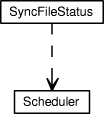Description
Check File Status Service.
Dependencies
Attributes
MonitoredFileSystem
Directory/Mount Point of the monitored File System.
NONE = disabled this service.
MinimumFileAge
Only files created longer ago than the specified intervall ##w (in weeks), ##d (in days), ##h (in hours) are checked for status change.
CheckFileStatus
Checks files with the specified status for status change.
Enumerated values: DEFAULT, TO_ARCHIVE, ARCHIVED, QUERY_HSM_FAILED
CommandFailedFileStatus
New file status, if the query command could not be executed.
Enumerated values: DEFAULT, TO_ARCHIVE, ARCHIVED, QUERY_HSM_FAILED
NonZeroExitFileStatus
New file status, if query command returns non-zero exit code.
Enumerated values: DEFAULT, TO_ARCHIVE, ARCHIVED, QUERY_HSM_FAILED
NoMatchFileStatus
New file status, if the query result does NOT match specified pattern.
Enumerated values: DEFAULT, TO_ARCHIVE, ARCHIVED, QUERY_HSM_FAILED
MatchFileStatus
New file status, if the query result does match specified pattern.
Enumerated values: DEFAULT, TO_ARCHIVE, ARCHIVED, QUERY_HSM_FAILED
Command
Command to query status of specific file.
- %d will be replaced by file system name (directory path/mount point),
- %f will be replaced by the file path,
- %i will be replaced by user info associated with the file system.
Pattern
Regular expression, applied to stdout of command. Result determines if status is changed to MatchFileStatus or NoMatchFileStatus.
TaskInterval
Interval in which the File status is checked.
Format: <interval>'!'<from>'-'<to> | 'NEVER'
<interval> = ##m (in minutes) | ##h (in hours).
<from> = start hour (0-23) when no file status check should be performed
<to> = end hour (0-23) when no file status check should be performed
NEVER = disable file status checking
Example: 1h!9-17
=> Synchronize file status every hour, except between the hours of 9:00am and 5:00pm.
By setting this type of TaskInterval, you can perform file status synchronisation outside of peak hours.
NumberOfFilesPerTask
Maximum number of files which are checked for status change in one task.
SchedulerServiceName
Used internally. Do NOT modify.
Name
The class name of the MBean
State
The status of the MBean
StateString
The status of the MBean in text form
Operations
create
Standard MBean lifecycle method
start
The start lifecycle operation
stop
The stop lifecycle operation
destroy
The destroy lifecycle operation
jbossInternalLifecycle
The detyped lifecycle operation (for internal use only)
check
Check files for status changes.