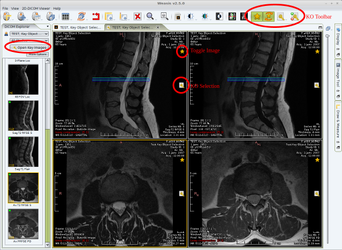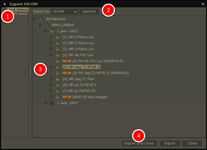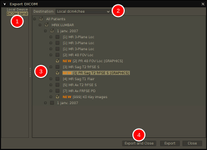Key Object Selection
![]() To display KO Toolbar, select in menu: View > Toolbars > Key Object Selection Toolbar
To display KO Toolbar, select in menu: View > Toolbars > Key Object Selection Toolbar
![]() Click on the right icon to select the Key Object Selection. Click on the star icon (or press 'k') to create in a new KO or to add the key image.
Click on the right icon to select the Key Object Selection. Click on the star icon (or press 'k') to create in a new KO or to add the key image.
Presentation State
Export PR or KO
![]() To export KO or PR, select in menu: File > Export > DICOM
To export KO or PR, select in menu: File > Export > DICOM
- Locally
- Remotely