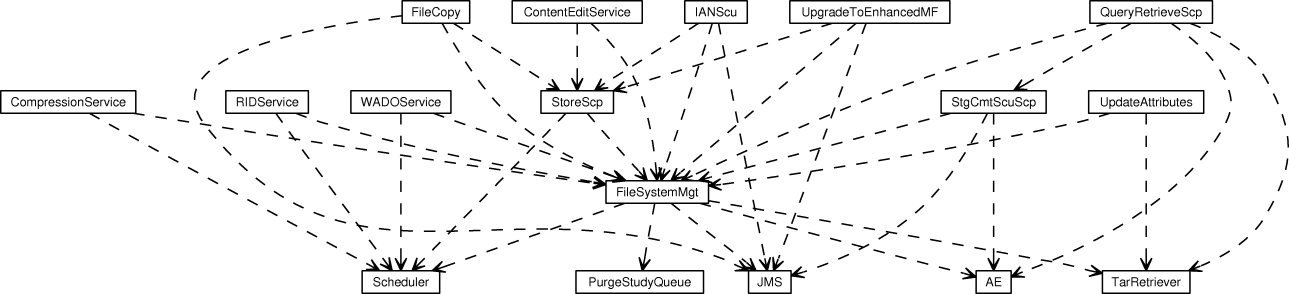Description
File System Management Service. Specifies the location of
file systems in which DICOM objects received from the Store SCP Server
are stored. You can also set up rules to delete the most infrequently
accessed studies.
Dependencies
Attributes
RetrieveAETitle
Retrieve AE title associated with this DICOM Node.
There must be at least one configured file system suitable for storage
(ONLINE, RW) associated with this AE title.
DefaultStorageDirectory
Default Storage Directory, used if there is no
File system entry configured for given Retrieve AET.
A relative path name is resolved relative to
<i>archive-install-directory</i>/server/default/.
MinimumFreeDiskSpace
Minimum free disk space. If the free available disk space
on the current storage file system falls below this value, the next
configured file system becomes the current storage system.
1MB = 1000000 bytes, 1GB = 1000MB.
CheckFreeDiskSpaceInterval
Interval for checking free available disk
space on current storage file system against minimum value specified by
<i>MinimumFreeDiskSpace<i>. Format: ##m (in minutes) | ##s (in seconds).
If the free available disk space falls below <i>MinimumFreeDiskSpace<i> x
<i>CheckFreeDiskSpaceThreshold<i>, the check is performed for each
received object - and is no longer controlled by the configured interval.
CheckFreeDiskSpaceThreshold
Defines lower threshold of free disk space for
checking free available disk space. If the free available disk space
falls below <i>MinimumFreeDiskSpace<i> x <i>CheckFreeDiskSpaceThreshold<i>,
the check is performed for each received object - and is no longer
controlled by <i>CheckFreeDiskSpaceInterval<i>.
DeleterThresholds
Defines thresholds dependent on hour of day, for deleting the most
infrequently accessed studies. Format: HOUR:##MB or HOUR:##GB or HOUR:##h,
multiple thresholds with different (start) hour separated by ';'.
E.g.: 7:1h;19:24h => free space for expected data volume received in 24 hours between
7pm and 7am. Between 7am and 7pm only delete studies if the available free space falls below
the expected data volume received in one hour.
ExpectedDataVolumnePerDay
Expected data volume per day. Used to transform time based deleter
thresholds (s. DeleterThresholds) into disk space size to free.
AdjustExpectedDataVolumnePerDay
Update value of attribute ExpectedDataVolumnePerDay at midnight,
if data volumne received during last 24 hours exceeds its current value.
DeleteStudiesExternallyRetrievable
Enables deletion of studies in local cache if the studies
are retrieveable from an external Retrieve AE. Database entries for
the studies are not removed.
DeleteLocalStudiesStoredOnMedia
Enables the deletion studies in local cache that are
stored on media (offline storage). Database entries for the studies are not
be removed.
DeleteLocalStudiesCopyAvailable
Enables the deletion studies in local cache that have a valid copy
stored on a read only filesystem. Database entries for the studies are not
be removed.
ValidFileStatus
Defines the 'VALID' File Status if <tt>isFlushOnROFsAvailable</tt> is enabled.<p/>
This value is used to check if a valid study copy is available on RO Filesystem.<br/>
(all instances of a study must be also stored on a RO filesystem with this filestatus.)
<dl>
<dt>Use one of the following stati:</dt>
<dd>DEFAULT</dd>
<dd>TO_ARCHIVE</dd>
<dd>ARCHIVED</dd>
</dl>
DeleteStudiesFromSystem
Enables deletion of the most infrequently accessed studies for
which no storage commitment request was received. Enabling this feature
deletes the studies and the database entries, so the study is completely
removed from the system. We recommend extreme caution
when using this feature.
StudyAgeForDeletion
Defines how long a study is not accessed before it will
be deleted from cache if it matches one of the configured conditions:
Delete Studies Externally Retrievable, Delete Studies On Media, or
Delete Studies from System.
<br>Format:
<br>##h (in hours) | ##d (in days) | ##w (in weeks) | NEVER
<br>NEVER = deletion of studies is only triggered by running out of disk space.
<br>Example:
<br>52w = any studies that have not been accessed for 52 weeks or more can be
deleted if they match the preconfigured conditions.
DeleteFilesInterval
Interval in which unreferenced files are deleted. Unreferenced files are the result
of deleting instances from the web trash folder.
Format: ##s (in seconds), ##m (in minutes), ##h (in hours)
NEVER = never delete unreferenced files.
DeleteFilesLimit
Limit the number of unreferenced files that are deleted in one
delete task.
FreeDiskSpaceInterval
Interval in which free disk space checked to
see whether the deletion of the most infrequently accessed
studies should be triggered.
Format: ##s (in seconds), ##m (in minutes), ##h (in hours).
NEVER = do not delete of studies.
FreeDiskSpaceOnDemand
Enables the "free disk space on demand" feature.
Services such as the StorageSCP use this flag to permit or omit
the call of free disk space after their work.
DeleteFilesAfterFreeDiskSpace
Enables purging of (web) deleted files after free disk space has processed.
MountFailedCheckFile
If the specified file exists, this signals a failed mount.
MakeStorageDirectory
Create storage directory, if no one exists.
WADOExcludePrivateAttributes
Excludes private Attributes from Datasets returned
by WADO Service
OnSwitchStorageFilesystemInvoke
Executes specified command when the current
storage file system becomes full and is switch to the next configured.
'%1' will be replaced by the directory path of the previous,
'%2' with the directory path of the new storage file system.
DeleteFilesWhenUnavailable
Enable/Disable deletion of files off a filesystem thats availability is changed to UNAVAIL.
RetryIntervalsForJmsOrder
Number and interval of retries made for
failed JMS order, e.g., purgeFile.
<br>Format:
<br>Comma separated list of <i>number</i>x<i>interval</i> pairs.
<br>The interval can be specified in seconds (##s),
minutes (##m), hours (##h) or days (##d).
<br>Example:
<br>5x1m,10x10m means retry a total of 5 times, one minute
apart for each retry; then retry a total of 10 times, 10 minutes
apart for each retry.
BufferSize
Size of byte buffer used by WADO/RID service for copying data
from file to TCP channel.
EJBProviderURL
Identifies JNDI (e.g: jnp://hostname:1099) with EJBs.
"LOCAL", if EJBs are deployed in same JBoss instance.
PurgeStudyQueueName
Used internally. Do NOT modify.
JMSServiceName
Used internally. Do NOT modify.
SchedulerServiceName
Used internally. Do NOT modify.
Name
The class name of the MBean
State
The status of the MBean
StateString
The status of the MBean in text form
Operations
create
Standard MBean lifecycle method
start
The start lifecycle operation
stop
The stop lifecycle operation
destroy
The destroy lifecycle operation
jbossInternalLifecycle
The detyped lifecycle operation (for internal use only)
showAllFileSystems
Show all configured file systems.
showOnlineFileSystems
Show configured ONLINE,RW file systems.
showNearlineFileSystems
Show configured NEARLINE,RW file systems.
addOnlineFileSystem
Add ONLINE,RW file system to configuration and link it with
already configured ONLINE,RW file systems.
addNearlineFileSystem
Add NEARLINE,RW file system to configuration and link it with
already configured NEARLINE,RW file systems.
addFileSystem
Add file system to configuration.
updateFileSystem
Update file system configuration.
linkFileSystems
Link 2 File Systems. One file system can be linked
to several previous, but only to one next file system.
removeFileSystem
Remove file system configuration. Will fail if there
are already files stored on this file system.
selectStorageFileSystem
Select Storage File System
updateFileSystemAvailability
Update Availability of a file system.<br>
This method updates the availability of all instances, series and studies that have files on this filesystem!<br>
If DeleteFilesWhenUnavailable is enabled and the filessystem gets UNAVAILABLE, all files of this FS will be deleted!<br>
Return true if update/delete was performed (when availability of FS has been changed)
deleteFilesOnFS
Delete all files for given (unavailable!) filesystem!<br>
Throws an IllegalStateException if filesystems availability is not UNAVAILABLE!
checkFilesOnFS
Check filesystem if files are available!<br>
Return 1 if all files are available, -1 if filesystem is empty and 0 if some files are not available!
purgePrivateFiles
Purge unreferenced private Files
purgePrivateFiles
Delete unreferenced files on specific directories or mount points.
locateInstance
Locate SOP Instance. Return a File object, if the instance
is locally available, or the hostname as String object if a file
of the instance is located on another host.
getDatasourceOfInstance
Locate SOP Instance. Return a Dataset object, if the instance
is locally available. The attributes of the dataset are updated with the attributes from database.
freeDiskSpace
Free disk space by deleting old studies.
Deletes all older files on study level that fullfill the freeDiskSpacePolicy.
Returns the number of released studies.
adjustExpectedDataVolumnePerDay
Update value of attribute ExpectedDataVolumnePerDay at midnight,
if data volumne received during last 24 hours exceeds its current value.
showStudySize
get file size of study stored on the given file system.
showAvailableDiskSpace
Show total free available disk space on file systems
associated with this node (Retrieve AET), and configured for
storage (ONLINE, RW).
listLocalOnlineRWFileSystems
Used internally.