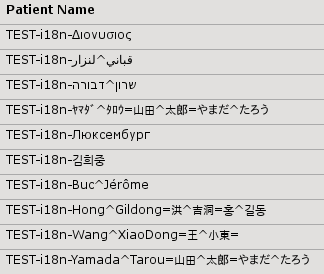Here is a list of DICOM samples for testing viewer capabilities. The samples are also available from the demo server with a patient name starting by "TEST".
Naming convention
- Patient name starting with "TEST^" and then the general test purpose. "TEST-i18n-" prefix is for internationalization test.
- In study description: test description
- In series description: test description
Internationalized character test
Pixel depth (from 9-bit to 16-bit)
![]() Should always render the same image.
Should always render the same image.
Unsigned data
Signed data
Photometric Interpretation
Pixel Spacing
Pixel Padding Value
![]() Show or hide from the "Display" right panel.
Show or hide from the "Display" right panel.
Non square pixels
![]() Stretch or shrink the image according the "pixel spacing" or "pixel ratio" field.
Stretch or shrink the image according the "pixel spacing" or "pixel ratio" field.
Overlay
![]() Show or hide from the "Display" right panel.
Show or hide from the "Display" right panel.
Modality LUT
![]() Should always render the same image.
Should always render the same image.
VOI LUT
![]() Can be changed in the "Image Tool" right panel.
Can be changed in the "Image Tool" right panel.
Shutter
![]() Show or hide from the "Display" right panel.
Show or hide from the "Display" right panel.
DICOM PDF
![]() Open by the default PDF viewer of the operating system.
Open by the default PDF viewer of the operating system.
DICOM video
![]() Open by the default viewer (associated to the video mime type) of the operating system.
Open by the default viewer (associated to the video mime type) of the operating system.
DICOM SR (Structured Report)
DICOM PR (Presentation State, GSPS)
- Shutter Test
- Text Annotation
- Displayed Area
- Modality LUT PState
- VOI LUT PState
- Presentation LUT PState
- Combined LUT PState
- Spatial Transformation
- Overlay
- Graphic Annotation
- Complex Combination
- GE RA600 Test of CPI GSPS
![]() Click on the right icon to select the Presentation State. Show or hide graphic layers from the "Display" right panel.
Click on the right icon to select the Presentation State. Show or hide graphic layers from the "Display" right panel.
DICOM KO (Key Object Selection)
![]() Click on the right icon to select the Key Object Selection. Click on the star icon to create in a new KO or to add the key image.
Click on the right icon to select the Key Object Selection. Click on the star icon to create in a new KO or to add the key image.