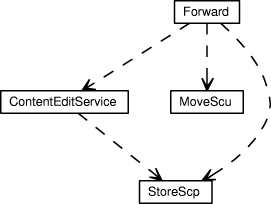Description
Provides auto-routing of DICOM objects that are received by the DICOM Storage Service to remote DICOM applications. This is done by queuing corresponding retrieve requests to the Move SCU Service.
Listens for two additional Notifications PatientUpdated and SeriesUpdated from Content Edit Service to enable forwarding DICOM objects to serve the purpose of synchronisation an external DICOM Storage about changes of attribute values and entity hierarchy by the Web Application.
Dependencies
Attributes
ForwardingRules
List of forwarding rules, dependent upon which application
- identified by the Calling AE title - sent the objects.
The comma separated list of AE titles after the (optional) condition
defines the forwarding destination (the other Storage SCP) by its Called
AE Title. Each AE title can be suffixed by !<from>-<to> to defer forwarding to
that destination outside a particular time interval.
<br>Format:
<br>[calling!=<i>aeTitleFrom</i>]<i>aeTitleTo</i>!<i>from</i>-<i>to</i> | NONE
<br>where
<br><i>calling</i> = create a forward condition for objects sent from this calling AE title
<br><i>aeTitleFrom</i> = the calling AE titles separated by commas
<br><i>aeTitleTo</i> = the AE titles that objects are forwarded to, in a comma-separated list (optional)
<br><i>!from</i>-<i>to</i> = start and end hour (0-23) when no forwarding should be performed for the aeTitleTo (Storage SCP) value (optional)
<br>NONE = do not use any forwarding rules.
<br>Example:
<br>calling=SCU1SCP3,SCP4!8-16
<br>Forwards objects received from AE Title SCU1 or SCU2 to Storage SCPs, SCP3 and SCP4. Forwarding of objects received between 8am and
4pm to SCP4 is delayed until 4 pm.
EnablePatientUpdated
Enable/Disable PatientUpdated notification support.<br>
If enabled a <tt>PatientUpdated</tt> notification will forward all instances of
the related patient to each AET listed in <tt>ForwardModifiedToAETs</tt>.<p>
You should enable this feature only if you have to update a system that doesnt support
<b>HL7 ADT</b> update messages
EnableSeriesUpdated
Enable/Disable <tt>SeriesUpdated</tt> notification support.
If enabled a SeriesUpdated notification will forward all instances of
the series to each AET listed in <tt>ForwardModifiedToAETs</tt>.<p>
You should enable this feature only if you have to update a system that doesnt support
<b>StudyMgtScu</b> service.
ForwardModifiedToAETitles
Comma separated list of AE titles to which objects modified
by using the web application are re-forwarded.<br> <tt>NONE</tt> = do not forward
modified objects.<p>
see also <tt>EnablePatientUpdated</tt> and <tt>EnableSeriesUpdated</tt>.
ForwardPriority
Forwarding priority. Enumerated Values: LOW, MEDIUM, HIGH.
StoreScpServiceName
Used internally. Do NOT modify.
MoveScuServiceName
Used internally. Do NOT modify.
EditContentServiceName
Used internally. Do NOT modify.
Name
The class name of the MBean
State
The status of the MBean
StateString
The status of the MBean in text form
Operations
create
Standard MBean lifecycle method
start
The start lifecycle operation
stop
The stop lifecycle operation
destroy
The destroy lifecycle operation
jbossInternalLifecycle
The detyped lifecycle operation (for internal use only)