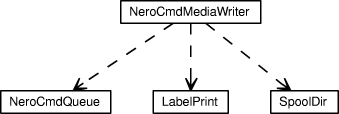NeroCmd Media Writer Service
Description
Media Writer Service for using Nero(tm) http://www.nero.com/
Dependencies
Attributes
Executable
Executable command to invoke Nero(tm).
Default Value
nerocmd
DriveLetter
Drive Letter(e.g.: X).
Default Value
X
Dvd
Switch between CD(=false) and DVD(=true) writing.
Default Value
false
WriteSpeed
Speed factor of the writing process.
-1 = use drive specific default speed.
Default Value
-1
Simulate
Only simulate write process (laser is turned off).
Default Value
false
MultiSession
Generate a TOC that allows multi session.
Default Value
false
AppendEnabled
Allow to append already existing session.
Default Value
false
NumberOfRetries
Number of retries, if out of supplies.
Default Value
5
RetryInterval
Interval of retries in seconds.
Default Value
60
MountTime
Wait time in s before read-access after reloading media.
Default Value
10
Verify
Check MD5 sums of written files or - if MD5_SUMS was not included - compare files on media with source files after write process.
Default Value
false
AutoLoad
Load disk before write process automatically.
Default Value
false
Eject
Eject disk after write process.
Default Value
true
PauseTime
Minimal Pause time between successive writes. Useful in case of media splitting and multiple copies, to have time for manual media exchange.
Default Value
10
PrintLabel
Print Label after successful burn (and optional verify) of media. Attention: Label File creation must activated by Media Composer Service#LabelFileFormat = PDF or PS.
S.a. Label Print Service for Printing Configuration.
Default Value
false
LabelPrintName
Reference to Label Print Service - do NOT modify.
Default Value
dcm4chee.cdw:service=LabelPrint
KeepLabelFiles
Controls persistence of created Label files.
Enumerated Values:
YES
NO
IF_NOT_PRINTED
Default Value
IF_NOT_PRINTED
KeepSpoolFiles
Keep spool files (for debugging).
Default Value
false
LogEnabled
Log to server/default/log/cdrecord.log.
Default Value
true
SpoolDirName
Used internally - do NOT modify.
Default Value
dcm4chee.cdw:service=SpoolDir
Name
The class name of the MBean
State
The status of the MBean
StateString
The status of the MBean in text form
Operations
create
Standard MBean lifecycle method
start
The start lifecycle operation
stop
The stop lifecycle operation
destroy
The destroy lifecycle operation
jbossInternalLifecycle
The detyped lifecycle operation (for internal use only)
checkDrive
Check Drive
checkDisk
Check Disk
hasTOC
Query Media Content
eject
Eject Media
load
Load Media