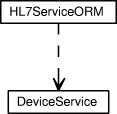Device Service
Description
Device Service: Use the commands in this service to import device mapping files, delete device mappings, delete a specific device, get a list of all devices for a specific protocol, and add the scheduled station name AE title, the name, and the modality to the given Scheduled Procedure Step (SPS) items.
Rationale:
This service is used for the matching of ORM messages to modality worklists. If the ORM messages do not contain the modality information, you can map procedure codes and protocol codes to a specific modality (i.e. this modality performs these procedures). You create these mappings of procedure and protocol codes through an XML file that you import through the Device service. The mappings are then stored in the database. If an ORM message is received, dcm4chee checks which modalities supports the protocols listed in the ORM and gets the correct settings for the modality.
The service is only needed if the ORM message does not contain station information. Generally, dcm4chee always looks for the station information for the modality in the ORM message first, and then falls back on the protocol and procedure code mappings if this information is missing.
Dependencies
Attributes
Name
The class name of the MBean
State
The status of the MBean
StateString
The status of the MBean in text form
Operations
create
Standard MBean lifecycle method
start
The start lifecycle operation
stop
The stop lifecycle operation
destroy
The destroy lifecycle operation
jbossInternalLifecycle
The detyped lifecycle operation (for internal use only)
importDeviceMapping
Import a device mapping file. The mapping file is an XML file, and the location is in URL format.
deleteMapping
Delete all device mappings. Note: This deletes all devices and the corresponding protocol codes.
deleteDevice
Deletes the named device.
getDeviceList
Get a list of devices for the specified protocol.
addScheduledStationInfo
Add the scheduled station AE Title and the name and the modality to the given SPS items.